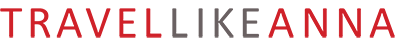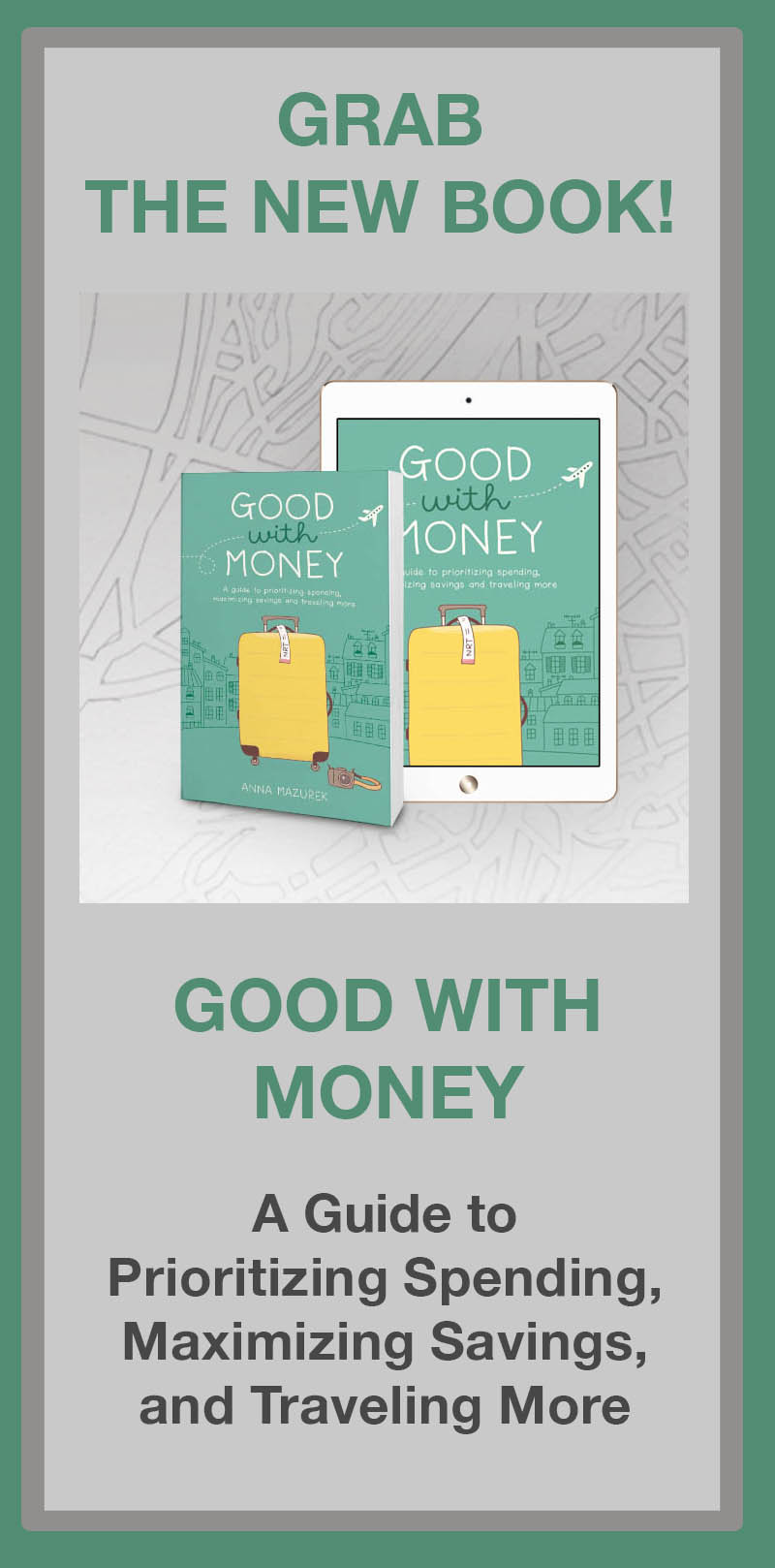Miyajima, Japan // On my recent trip to Japan and Southeast Asia, I used Airalo’s eSIM cards for my iPhone 15 Pro and it worked perfectly with no issues.
Miyajima, Japan // On my recent trip to Japan and Southeast Asia, I used Airalo’s eSIM cards for my iPhone 15 Pro and it worked perfectly with no issues.
Since I spend most of the year abroad working remotely, having cell service with mobile hotspot capacity is crucial for me. For years, I just bought local SIM cards because they were inexpensive and worked instantly. Then, Apple nixed the SIM tray on their new iPhone models creating quite a conundrum for me because I spend a lot of time in Southeast Asia where the WIFI is often too slow for Zoom, so I need cellular data to be able to work. Cellular data has always been my backup plan.
I recently tried out Airalo’s regional and country-specific eSIMs and have been impressed. Airalo is a great international eSIM for iPhones. While I talk about the pros and cons of eSIMs in another post, this post is simply my Airalo eSIM review for a trip in Asia with an iPhone.
AFFILIATE DISCLOSURE: This is a sponsored post with affiliate links. All opinions are my own. If you make a purchase, I earn a small commission at no cost to you, which goes toward blog maintenance costs. I only recommend products and companies I truly love and use.
First of all, what is an eSIM card?
It’s essentially a digital version of a SIM card that connects your phone to the cellular network. It’s more convenient since people no longer have to buy a physical SIM card and find a tool or paper clip to open the SIM tray! It’s also easier to switch your service off if your phone gets lost or stolen.
What type of eSIMs does Airalo sell?
Airalo sells local (country-specific), regional and global eSIMs. Keep in mind that country-specific eSIM cards are always cheaper than regional or global ones. And, all three are cheaper than paying $10/day for Verizon or other U.S. carrier fees to have international service. Most eSIM cards are data only. If you want to call from abroad, use Google Voice. I talk about this in my post on traveling and two-step verification. (If you decide to use Airalo, use promo code NEWTOAIRALO15 for 15% off your first purchase! Existing users can save 10% with AIRALOESIM10.)
Airalo eSIM Card Review for Asia Travel
I’ve included two mini reviews below of my experience using Airalo eSIMs in different parts of Asia.
Japan, Thailand, Indonesia and Malaysia
I reluctantly upgraded to an iPhone 15 Pro last year but still travel with my old iPhone 13 Pro as a backup for SIM card reasons. Airalo had worked previously with my iPhone 13 Pro, but I had some issues initially using eSIMs that I had to call Verizon to solve. My iPhone 15 Pro worked instantly with no issues.
eSIM cards are sold with a set amount of data for a set time frame, which doesn’t start until you activate the eSIM. You can install it and activate it in the future. (I like to buy them in advance in case I don’t have WIFI when I arrive in a new place or as a safety net in case one eSIM expires then I can simply switch to the other.)
In August 2024, I was on a work trip to four countries in Southeast Asia (Thailand, Indonesia, Malaysia and Singapore) so I bought an Airalo regional eSIM card for Asia that was 10GB of data for 30 days for $37. Again, country-specific eSIMs are a better value. For example, my 30-day Japan eSIM was only $24.15 for 30 days for 20GB, which is a much better value for a lower price than my regional Asia eSIM.
When I left Singapore, I flew to Japan for a month-long trip and used up the leftover data on my regional Asia eSIM before switching to a Japan-only eSIM. I spent part of my work trip in Japan on a ship traveling around Japan and knew we were going to Busan, Korea for one day so I bought a 5GB regional Asia eSIM ($18.55 for 30 days) to use there. (They also offer cheaper 7-day plans with less data, but I always need to maximize my data so I usually buy the 30-day ones.)
iPhones allow two eSIMs to be activated at once. I bought and installed all the eSIMs in advance but didn’t activate them until I needed them. I had 5G in most places and didn’t have any service issues despite being in some rural spots. The personal hotspot worked like a dream. (For safety, I turned off cellular data for Instagram because I’m guilty of using too much data on it.)
Cambodia, Laos and Vietnam eSIMs
In early 2025, I traveled to Laos, Cambodia and Vietnam using Airalo using country-specific eSIM cards for each place, but they are all covered on Airalo’s regional Asia eSIM plans. First of all, Airalo is the only eSIM company with coverage in Laos from my research. You can buy a Laos-only eSIM (limited options and pricey—$9.50 for 1 GB), and it’s included in the regional Asia eSIM (better value).
In Cambodia, Airalo partners with the Metfone network, which has better coverage in rural areas compared to using the Smart network. (All networks work in big cities.) It even worked well enough to do voice-calls on the remote island of Koh Rong Sanloem, which is a bit of a cellular dead zone. I was able to hotspot to my computer with no issues when the WIFI was dragging. (I used the Cambodia eSIM with 5GB for 30 days for $13 USD.)
In Vietnam, Airalo is the only option that I’ve found that partners with Viettel, the fastest network in Vietnam. I’ve tried other networks, and they only get LTE, even in Hanoi and Ho Chi Minh. This is the fastest data in Vietnam by far. If you need to do Zoom calls or work, don’t risk it with any other network. (Since I just had a short two-night layover, I did the 1GB for 7 days plan for $4.50 USD.)
The Airalo app makes it easy to check your data usage and eSIM expiration date. You can even set the eSIMs to auto-renew! Airalo will send a notification when you get low on data or when it’s about to expire.
Overall, Airalo is fast and convenient. I recommend downloading the eSIMs before you travel so you can simply switch it on the instant your flight lands. It’s cheaper than paying for international service on your U.S. plan (unless you get it for free with your plan) and a no-brainer if you are country hopping on a short trip.
For me, it’s my go-to if I’m not staying in a country long term and don’t have time to buy an eSIM from a storefront in the city. I really like the cashback feature of their loyalty program, too. Again, country-specific eSIMs are much better value than regional ones. (Use promo code NEWTOAIRALO15 for 15% off your first purchase or existing users can save 10% with AIRALOESIM10.)
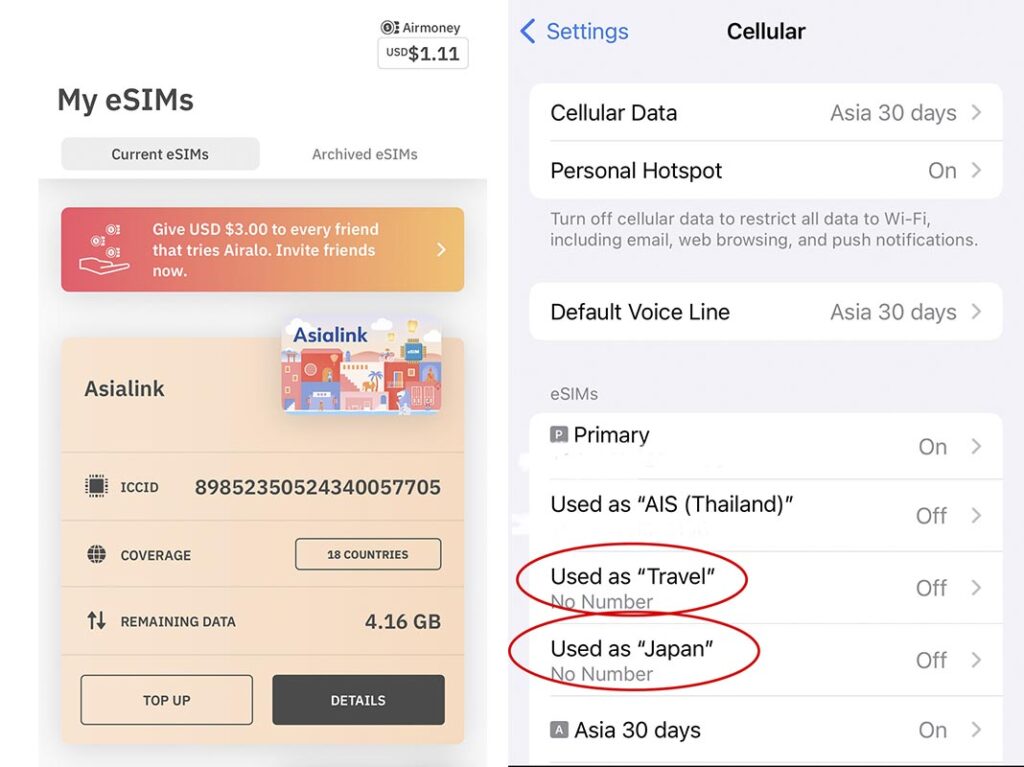 Left: The Airalo app makes it easy to check your data balance of your eSIM cards. Right: If you’re buying multiple eSIM cards, be sure to label them so they are easy to differeniate and only turn on the ones you want to use. (This menu is under Setting > Cellular on the iPhone.)
Left: The Airalo app makes it easy to check your data balance of your eSIM cards. Right: If you’re buying multiple eSIM cards, be sure to label them so they are easy to differeniate and only turn on the ones you want to use. (This menu is under Setting > Cellular on the iPhone.)
How does Airalo’s Loyalty Program work?
For every new eSIM purchase, Airalo gives you cashback as part of their Airmoney Rewards Program that can be redeemed on your next purchase.
Here are the tiers:
-
- Traveler: New users get 5% Airmoney Rewards.
- Silver Traveler: After spending $20 USD, the reward increases to 6%.
- Gold Traveler: After spending $70 USD, the reward increases to 7%.
- Platinum Traveler: After spending $200 USD, the reward increases to 10%.
Important Note: You can’t redeem your rewards AND use a promo discount code. You can only do one or the other. I normally see what is cheaper—redeeming my rewards or saving 10% with code AIRALOESIM10.
How to Install Airalo on your Phone:
Airalo makes it easy to install—simply follow the on-screen instructions in the Airalo app.
Tap on My eSIMS in the app, tap the Details button on the eSIM you want to use, tap “View Instructions, tap “Direct” and then, tap “Install eSIM” and follow the on-screen guide. For step-by-step instructions with screenshots, check out this page.
Afterward, a screen will appear saying it’s activated then you can name your eSIM anything you’d like. If you have multiple ones, I recommend labeling them so it’s easy to differentiate between them. In your cellular settings on your phone, make sure the ones you aren’t using are turned off.
How to know if an eSIM work with your phone?
Airalo will tell you before the purchasing process whether or not an eSIM will work with your phone, so you aren’t wasting money, which I really respect. This happened to me when I first tried to set one up on my old iPhone 13 Pro. I ended up having to call Verizon to get a few things sorted because I have a pre-paid plan. Afterward, it worked fine, and I’ve had no issues on my iPhone 15 Pro.
For more about the pros and cons of eSIM cards, check out this post.
 Banteay Kdei is a lesser known temple in Angkor, Cambodia near the famous Ta Prohm.
Banteay Kdei is a lesser known temple in Angkor, Cambodia near the famous Ta Prohm.
Two Things to Make Airalo Better
I’ve used Airalo on four continents at this point, and these are the two issues that annoy me the most. I’ve seen others complain about network connectivity, but I find they are often the ones partnered with the fastest networks from my travels, especially Viettel in Vietnam.
1. Simplified eSIM Installation & Plan Management
Every Airalo eSIM purchase involves installing a separate eSIM card, which needs to be individually labeled and then manually deleted later. (As a frequent eSIM user, I label mine by location or plan such as “Thailand” or “Europe” to ensure I have the correct eSIM activated.) It would be much simpler to only install the eSIM card profile once then add plans for different countries or regions to the same profile. I’ve tested other brands of eSIM cards that do this and prefer this.
2. Faster, Streamlined Support
I tend to error on the side of caution and top up eSIM cards in advance because I can’t risk running out of data while traveling in remote areas. If I don’t use the top up, I ask for a refund, which Airalo Support has been wonderful about refunding with no questions since the data was not used.
When I submit my question in the Airalo app chat, the AI-powered Chatbot acts like it can help but constantly asks me to sign in even though I’m already signed in. I get stuck in a loop, so I finally just ask for a person. I get connected instantly to a human, and my issue is resolved quickly. It would be nice if the chatbot could just handle it for me to save time. Plus, I often must email support in addition to chatting to verify my identity to get the refund processed. While I appreciate the 24/7 support, it would be great if this could all be done in the app for simplicity.
How to Fix Common Airalo Issues on Your iPhone
1. Install Your eSIM Before Leaving for Your Trip.
I buy and install my eSIM before boarding my flight to ensure it’s ready to go the minute the plane touches down. Before you make a purchase, Airalo makes it very clear whether your phone is compatible with the eSIM in the app. During installation, be sure to clearly label the eSIM in your phone so it’s easy to locate
2. Make sure the eSIM is turned on and selected for cellular data.
In Settings, go to Cellular Data and make sure the correct eSIM card is selected under the Cellular Data setting.
3. Turn on Data Roaming.
Some eSIMs require data roaming to be turned on, which is listed in the activation instructions and in the How to Connect section under each eSIM in the Airalo app.
4. Toggle Airplane Mode Off and ON.
This usually resolves most of my issues when my eSIM doesn’t connect instantly. Restarting your phone can also help.
5. Network Settings Problems.
If the eSIM is activated but not working, try these steps:
- Manually select the network. Often eSIMs can connect to more than one network. Make sure it’s connecting to the network listed on your eSIM profile. If not, turn off automatic network selection and manually choose the correct carrier.
- Turn off limit IP address tracking.
- Change Network Mode. In the eSIM settings, go to Voice & Data and choose the correct setting listed on the eSIM. If it only supports 4G, select that instead of the 5G options.
- Check the APN configuration. While the Access Point Name is usually configured automatically, some eSIMs require a specific APN that will be listed in the installation instructions. It can also be found under View Details, then scroll down to “How to Connect.” Airalo Support can also provide correct setting.
- Turn off other eSIMs and restart the device. If these quick fixes don’t resolve your problem, reach out to Airalo’s 24/7 multilanguage support on What’s App or new chatbot in 53 languages, including English, French, Spanish, German and Arabic.